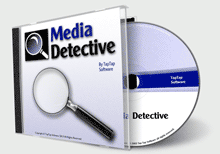Media Detective Features
Media Detective uses a number of techniques to find adult files on your computer. It leverages the power of automation to take the tedium out of searching for files yourself, as well as uncovering files that have been intentionally hidden. Read more about some of these features below:
Nudity Detection

Media Detective is able to find skin color within images and movies. This information is used to help determine if any nudity is present in an image or movie file. In the case of images, each file is opened and scanned, and the amount of skin color is calculated. Every scanned image file is given a 'value' based on the quantity and distribution of skin tones. This is used to sort the images.

Movie files can be scanned for skin tone too. Instead of checking just one image, several frames from the movie are extracted and each is scanned as if it were an image file, and the results averaged. The first few frames from any movie are ignored, as they may contain titles etc. You can choose the number of frames you want to sample from movies - more will take longer but be more accurate.
Keyword Scanning
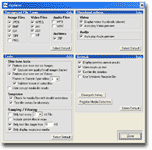
Media detective uses various methods to locate unwanted or offensive material on your PC. One of these methods is keyword scanning. With keyword scanning, Media Detective checks for obscene language inside filenames. It is common for downloaded image files to contain words that reflect the content of the file.
When used in conjunction with skin tone detection, keyword scanning can expand the net to detect a wider range of unwanted files. This includes offensive audio files, text files, Microsoft Office documents, and any other type of file with obscenity in its file name.
Multiple View Styles

Any files found by Media Detective can be displayed in one of two forms. Thumbnail view shows a small image of each image or movie file, called a 'thumbnail', which can then be enlarged and inspected further if required. From this view, unwanted files can be deleted singly or many at a time.
Text view displays files in table form, with each file's related data easily accessible, including name, path, skin tone rating, date etc. You can then sort and review information about many files at once, with ease.
Whichever view you choose, the information you need is right at your fingertips.
File Extension Checking, Zip File Analysis
Media Detective is able to analyze files using fast and accurate binary methods to determine a file's type without relying on its extension. It is quite easy to hide a file's content, by changing its extension to that of another format so that it cannot be easily identified. This is no problem for Media Detective; it can quickly scan for renamed files and reveal their true identity.
Media Detective can also find unwanted material hidden in compressed 'Zip' format files. It can open archive files and automatically check them for unwanted material as if they were a Windows folder.
Internet History Scanning
The new Internet Scanning module in Media Detective checks for user access to adult websites, by scanning browser history for offensive keywords and known adult sites. Shows visited internet sites on a per user basis, along with the time of day that access occurred. Use this new function to find out who is surfing where and when!
Enhanced Document Inspection
Media Detective now checks a wider variety of files for suspicious text and content. Microsoft Word documents can be scanned for embedded images; HTML internet files and cookies can now be checked for obscenity, and various other file scanning enhancements have been made.
Improved Media Analysis Algorithm
Continuing improvements to the algorithm that detects nudity in images and movie files ensure that Media Detective's accuracy and speed are the best of any detection tool.
General Performance Improvements
Media Detective is now faster and more accurate in its scans, with substantial development effort being spent in an ongoing effort to improve performance. A number of improvements to the interface, feature additions and bugfixes make Media Detective the best tool of its type.